Top Board Portals Comparison
At Board-room.org, we offer detailed electronic board portal comparisons based on regular market assessments by our internal research and QA teams.
We consider the competitive landscape, technology advancements, customer needs, pricing policies, and regulatory conditions while ranking each board software provider.
Board-room.org creates the top online board portal rankings based on systematic reviews and tests of the following criteria:
- Business conditions. Market position, operating history, and online reputation
- Software features. Security features, ease of use, and capabilities for board meetings
- Customer service. Customer service quality, onboarding help, and technical support
- User satisfaction. Use cases, tone, quantity, frequency over time, and other parameters of online reviews
- Pricing data. Quality-price ratios of pricing plans and free trial specifics
We regularly update our board software rankings to represent the latest changes in board portal features, market conditions, competitive landscape, and board processes, and other parameters.
| Important note: You can use filters on our main page to discover which board agenda software app fits specific needs. |
Board portal software vendors in Leaders Matrix
Board-room.org developed a Leaders Matrix, a commonly used tool for visualizing product and service evaluations. Board-room.org’s grid displays board portals on the four quadrants based on corporate governance processes efficiency.

Board-room.org regularly updates its board software Leaders Matrix based on our systematic board portal reviews and assessments.
Board portal vendors comparison by customer service
Comparison by board portal features
Board-room.org has created dozens of board software reviews and analyzed over 90% of existing board portals on the market. Our research findings show that board administrators and regular users find these board packet software features the most valuable for board meeting processes:
- Agenda builder (38% average rating)
- Voting management (80% average rating)
- Board document management (95% average rating)
- Access controls/Permissions (100% average rating)
- Minutes management (85% average rating)
- Calendar management (80% average rating)
- Document Library (76% average rating)
- Attendee management (61%% average rating)
- Collaboration software (95%% average rating)
- Electronic signature (90% average rating)
Board-room.org calculates the average rating from 0% to 100% of board software features for each provider.
We also rank better governance board portals by the software features. Since feature quality varies in board portals, board provider rankings for these features also vary.
| Example: 📎 Diligent Boards comes 2nd for board document management and 6th for minutes management 📎 Azeus Convene comes 4th for agenda builder and 8th for access controls/permissions |
You can check our secure board software rankings for the top five board software features below.
| № | Agenda builder | Voting management | Board document management | Access controls/Permissions | Minutes management |
|---|---|---|---|---|---|
| 1 | iDeals Board | iDeals Board | iDeals Board | iDeals Board | iDeals Board |
| 2 | Boardvantage | BoardPro | Diligent | OnBoard | OnBoard |
| 3 | Diligent | OnBoard | OnBoard | BoardPro | Boardable |
| 4 | Azeus Convene | Diligent | Boardable | Diligent | BoardPro |
| 5 | OnBoard | Boardbookit | BoardPro | Boardbookit | Boardbookit |
| 6 | BoardPro | Boardable | Boardbookit | Boardbookit | Diligent |
| 7 | Board Intelligence | Boardvantage | Boardvantage | Boardvantage | Boardvantage |
| 8 | DirectorPoint | Azeus Convene | BoardDocs | Azeus Convene | Azeus Convene |
| 9 | BoardDocs | Docsend | BoardDocs | BoardDocs | |
| 10 | Boardeffect | Boardeffect | Docsend | Boardeffect | |
| 11 | Aprio | Huddle | Huddle | Aprio | |
| 12 | iBabs | Aprio | Aprio | BoardPaq | |
| 13 | Boardspace | BoardPaq | iBabs | iBabs | |
| 14 | DirectorPoint | iBabs | Board Intelligence | DirectorPoint | |
| 15 | Nasdaq Directors Desk | Board Intelligence | Boardspace | Huddle | |
| 16 | Board Papers | Boardspace | DirectorPoint | Board Management | |
| 17 | BoardPaq | DirectorPoint | Board Management | Boardspace | |
| 18 | Azeus Convene | Board Papers | Board Papers | ||
| 19 | Nasdaq Directors Desk | BoardPaq | |||
| 20 | Board Papers | Nasdaq Directors Desk | |||
| 21 | Boardeffect |
Rating of board meeting software with free trial
| Boardroom software | Free trial | Demo |
|---|---|---|
| iDeals Board | Available | + |
| Diligent | Available | + |
| Boardvantage | Available | + |
| Boardeffect | Available | + |
| Boardable | Available | + |
| OnBoard | Available | + |
| Govenda BoardBookit | Available | + |
| Boardpaq | Available | + |
| Azeus Convene | Available | + |
| Board Intelligence | Available | + |
| Aprio | Not available | + |
| iBabs | Not available | + |
| Board Papers | Available | + |
| Nasdaq Directors Desk | Not available | + |
| BoardPro | 30 days | + |
| Docsend | 14 days | + |
| Boardspace | 60-day money-back guarantee. (100% of your subscription price back) | + |
| BoardDocs | Not available | + |
| DirectorPoint | Available | + |
| Board Management | Available | + |
| Ideagen Huddle | 30 days | + |
Other Board Portal Choice Criteria
Board portal is a universal collaboration tool that can offer enhanced convenience to both the board of directors and employees – if you manage to choose it properly. Below are the three criteria that should be taken into account when making your choice of a board portal solution:
1. Deployment options of board portal software
| Cloud/SaaS/Web-Based | Self-hosted/On-Premise |
| It allows you to access the board meeting software on-demand via the Internet. The user pays only for the number of seats that are actually used with no need to install special board software or purchase individual licenses. | An alternative for SaaS is a hosted board portal software. When favoring this approach, a business fully owns the board of directors software: each user of the system will need a separate board of directors portal that will interact with a common database, which, in turn, is also stored on the company’s servers. |
| Mobile | Desktop |
| It allows you to install a board software application on an Android or iOS device. The board software vendor doesn’t charge you for the application.Each user logs in to the board portal inside the mobile application to view board materials. An Internet browser is not required. No individual licenses are required either. | It facilitates secure digital communication on your personal computer, laptop, or tablet with the Windows and Mac operating systems. It comes as an installable application at no extra cost.Each user manages board materials inside the desktop application. No individual licenses are required. |
2. ROI to board software features correlation
Board portal pricing often serves as an obstacle to a board digitization decision. That’s why the directors must understand how board management software can optimize the overall organization and operation and reduce costs.
A set of board collaboration tools helps board members and administrators use their valuable time more effectively. At the same time, the physical board materials get replaced with their digital counterparts, eliminating an entire section of traditional meeting-related spendings.
Another key factor to consider is how board portal vendors form the final cost based on the particular features and services. Every board requires a distinct set of board portal instruments, and it makes sense to only pay for the necessary ones.
Board portal feature comparisons can help your executive leadership team outline which tools are worth the investment depending on how much value they introduce to the particular board of directors.
Board portals pricing comparison
| Board management software provider | Main features | Pricing model | Starting price |
|---|---|---|---|
|
1. iDeals Board
|
|
Not indicated | Not provided by a vendor Request Pricing |
2. Ideagen
 |
|
Per user | $7 View Profile |
|
3. DocSend
|
|
Per user |
Personal – $10 per user/per month Standart – $45 per user/per month Advanced – $150 per month Enterprise View Profile |
|
4. iBabs
|
|
Per user |
£12 One time training fee of £995 View Profile |
|
5. Boardable
|
|
Per user Subscription Per feature |
Essential – $17.99 Professional – $26.99 Enterprise – custom View Profile |
|
6. Directorpoint
|
|
Flat rate |
Standart – $30 Public Corporations – $45 Nonprofit Charities – $15 View Profile |
|
7. Board Intelligence
|
|
Subscription | $30/ per month View Profile |
|
8. BoardPaq
|
|
Per board Subscription |
$39 View Profile |
|
9. Boardmanagement
|
|
Flat rate |
Advisory – $49 Small – $99 Medium – $199 View Profile |
|
10. Boardspace
|
|
Flat rate |
For nonprofits & charities – $89/month with no committees For condos & HOAs – $69/month with less than 75 units View Profile |
|
11. Azeus Convene
|
|
Per user Subscription |
$400 /per year View Profile |
|
12. OnBoard
|
|
Per user | $240/per year View Profile |
|
13. BoardPro
|
|
Per board |
Commercial – $1500/month Nonprofit – $1200/month School – $1200/month Getting Started – $1600/month *there are discounts on annual payments View Profile |
|
14. Govenda
|
|
Flat Rate Subscription |
$15000/ per year View Profile |
|
15. Board Papers
|
|
Flat Rate Subscription |
$3000/ per year View Profile |
|
16. BoardDocs
|
|
Subscription Per user |
$0.01 View Profile |
*prices taken from official websites and public data of Capterra
Well-selected board portal software allows board directors and other executives to enhance their board meetings organization process and improve governance. Take a close look at the board management software pricing mechanics to easily navigate the market and find the right technology for your company.
3. Reasonable security level of the board management software
Security is essential to board portal selection. But the required security level of any board meeting management software directly corresponds with the type of organization’s activity. For many boards, basic data safety features are highly sufficient. These include:
- Multi-factor authentication
- In-transfer and in-storage data encryption
- Manageable user access levels
- Document watermarking, and others
Other boards require more advanced solutions for handling highly sensitive documents such as medical patient information or employee data, for example. In such cases, board of directors portal software has to offer certified physical storage facilities, sophisticated disaster recovery, and customer-managed encryption.
To correctly evaluate the technical security requirements for the board of directors management software, it is vital to account for two factors:
- The overall level of document confidentiality across the portal
- The expected amount of user control
Read more about our TOP-3 board of directors meeting software:
So, How to Select Board Management Software?
When selecting a board management software vendor, you should pay attention to whether the offered features comply with your company’s requirements. This is important for businesses of any size, from any country or industry. There are six steps to follow when you select a board management software:
- Define your business needs. Who will be using the board portal? How often will the company be using the board portal? Which processes will the software cover?
- Identify must-have features for the board meeting management software your business will use often: live voting, document sharing, meeting minutes, etc.
- Set a budget range your company is ready to invest in a board portal.
- Define a list of the best board portals that meet points 1-3 above.
- Shorten the list to the top 10 providers and collect additional data on them such as board portal reviews on forums, social media, and other platforms. Make a board of directors software comparison by customer feedback.
- Select the top three board portals, talk to their reps, and sign-up for a free trial to find out which one suits your needs better than others.
Therefore, take your time, make lists, look for the first-hand experience and measure the efficiency of the chosen solution every step of the way. It is essential for large businesses as they need to train many employees, which means dozens of wasted working hours in case of a failure.
How to use board governance software for online board meetings?
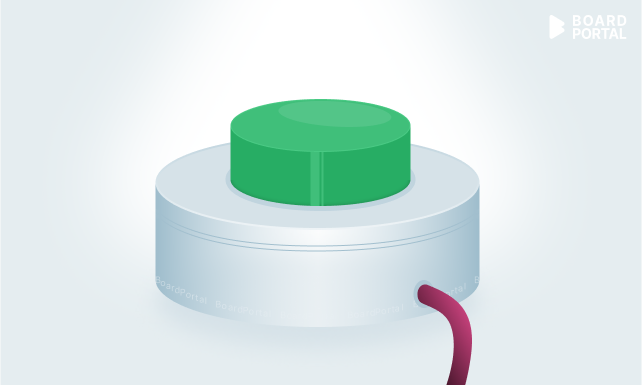
Main advantages of using the board of directors software
The main advantage of the board of directors software for board meetings is that it structures virtual board meetings.
Here is a shortlist of the benefits that the virtual boardroom provides:
- Smooth communication and ease of use. With a board portal, any board of directors can effectively collaborate in strategic management and tactical planning.
- Enhanced document storage security. Another advantage of the board of directors portal is data security. All online board meetings are protected by advanced encryption protocols that make it impossible for third parties to access events or documents.
- User management and controls. Modern board portals allow directors and committee members to manage various meeting rooms along with document folders and directories; share granular access to them for chosen users or in bulk.
- Access to the right tools. The right board portal allows for easy management of agendas, notes, documents, discussions, polls, and board meeting minutes.
- Goal setting and control. The task setting tool can set reminders to better organize the process.
How to simplify board meeting management within a board portal?
A virtual board portal improves your board and team meetings experience at every stage — from preparation to the actual conduct of the meeting, decision-making, implementation of resolutions, and task management.
So let’s see how board meeting software helps improve your board meetings at every stage:
Board meeting agenda
- Ready-made templates. Build a strong meeting agenda from scratch or customize one of the ready-to-use templates available in the virtual board portal. Either way, the use of the software becomes a breeze.
- Smooth team collaboration. Assign your agenda items to individuals. Allot time boxes for individual’s speech and team discussion. Engage your team in creative practices in all-in-one board meeting apps. Upload, organize, and distribute the documents to the selected team members to let them prepare for a meeting in advance.
- Extensive security. In board software, you can protect the confidential information with restricted folders, so that you always share the information safely.
Meeting minutes
- Easy recording. With the designated time boxes, recording in-depth minutes becomes simple. Do it accurately with easy-to-use board meeting management tools that are included in most board of directors software.
- Convenient sharing. Provide the key reference points and make records convenient for your team members and stakeholders in a few clicks.
- Creating interactive documents. Board software allows you to create interactive documents with meeting agenda and minutes. You can easily email them to the attendees, as well as to those who were absent, in one click.
Voting
Are all the directors available for a board meeting? Poll them to choose the time and date that suit every participant.
- Preparing polls. Prepare polls in advance and share them with colleagues in a meeting agenda. This way they will be ready for what happens next and have time to think everything over.
- Enabling anonymous voting. Use anonymous voting to avoid the inconvenience and get honest answers about sensitive issues.
- Gathering and analyzing feedback. Collect the feedback using virtual polls and voting. To improve the organization, start from the board of directors or from your own team.
Distance is no longer an obstacle with virtual board meeting portals. Keep everybody on track, enable them to participate in making decisions even if they are sick, out of town, or in a traffic jam.
Board resolution
- Convenient e-signature. Upload or even create the document at the time of the meeting and send it to your colleague for a signature.
- Built-in task manager. Transform resolutions into tasks and manage them easily using integrated task managers.
- Auto-notifications. Set up due dates and responsible persons after the resolution is made. Keep track of the completion of the tasks with automated notifications.
Board meeting software saves time, eliminates the need to integrate many different media tools into your workflow, and allows the team to focus on what really matters.
How to manage documents in the virtual boardroom
Virtual boardroom allows individuals, teams, and enterprises to easily collaborate with one or volumes of documents:
- exchange documents in enterprises quickly and securely
- provide online and offline access to directors and stakeholders from any location
- distribute materials among meeting attendees and update them when needed
- facilitate communication between managers and directors
- correct mistakes: no need to waste another sheet of paper
- save time and cost on paper
- let your assistant focus on your needs and the needs of attendees, instead of paperwork
| Paperless, convenient, and eco-friendly |
| Imagine: your table is clean and empty, just your laptop with all the documents there. Sounds great, right? Sure we can’t completely give up paper documents. However, sharing and reviewing documents online is much more convenient and secure than working with their printed versions. That is why board document management is a highly valued function of board portals. If you want to know more you can read about examples of board documents. Upload multiple documents at once. Organize files into folders, subfolders, and sub-subfolders. Change folder statuses to give access to different groups of users. And save one tree every year. |
| Secure, confidential, and hassle-free |
| Board portals have all these important safety features that e-mail and personal data sharing services lack. Paperless board meetings are easy to access and difficult to hack. Administrators can set up access levels for different users and add other safety factors like encryption. Have some documents to e-sign? No need to pay extra costs for third-party software tools. Upload or even create the document at the online board meeting and send it to your colleagues for an e-signature at the same moment. Save your time and free your mind for creative solutions, complicated tasks, and decision-making. Use tools for your paperwork. |
The board portal market enumerates over 90 software vendors. Therefore, many users may need help choosing a product matching their needs.
At Board-room.org, you can leverage the combined experience of our team and choose the board portal suitable for your budget and business needs. Compare prices, meeting agenda tools, security features, usability levels, and other aspects of board portals.
| Note: You can also visit our blog to learn more about the board portal review process as well as details and nuances of corporate governance. 📎 Check how we rate board management software 📎 Download the market guide for board portals 📎 Learn all about running board meetings according to Robert’s Rules of Order 📎 Check the expert advice on creating and implementing a board development plan and etc. |



