Committee meeting minutes are essential for the official record of business activities and regulatory compliance. It’s also a working way to build trust with stakeholders, a key challenge for 94% of businesses.
However, it becomes more and more challenging to balance compliance and privacy in committee meetings. How do you write compliant, effective meeting minutes and maintain confidentiality? Keep reading to learn the following:
- Privacy considerations in formal record.
- Best practices on how to write committee meeting minutes.
- An example of effective meeting minutes
- A free committee meeting minutes template.
Discover effective management tool for your board
Rely on our choice – Ideals Board
Visit WebsiteWho can see committee meeting minutes?
Committee minutes are public records regulated by the SEC, IRS, stock exchanges, and other authorities. Private companies, public companies, and nonprofits occasionally disclose committee minutes to various audiences.
| Internal stakeholders | Board members Committee members C-suite executives Legal counsel Internal auditors Shareholders |
| External stakeholders | Regulators Third-party auditors Legal authorities General public |
4 privacy considerations for committee meeting minutes
Overly detailed and overtly accessible meeting minutes can expose organizations to substantial risks. Check the following privacy recommendations for committee meeting minutes:
1. Keep what’s required by authorities
Committee meeting minutes should contain only main points of the meeting.
| Meeting details | Meeting time Date Location Type of meeting List of participants |
| Agenda item list | Agenda items without detailed descriptions Motion-making results Meeting decisions Adjournment time Date and location of the next meeting |
2. Exclude sensitive information
It’s advisable to exclude sensitive information from committee meeting minutes. Check a few examples.
| Personally identifiable information (PII) | Details of director discussions Board member names in voting results Personal email addresses and phone numbers Health and patients’ information |
| Confidential business info | Trade secrets Ongoing M&A details Cybersecurity information Details of HR issues |
3. Destroy records
Minute-takers should destroy audio and video recordings, meeting minutes and agenda drafts, personal notes, and handwritten notes once the final minutes get officially approved. Use the following methods to destroy sensitive data securely.
| Method | Specifics |
| Shredding | Cut paper minutes into unrecognizable pieces |
| Incineration | Burn paper minutes and hard drivers |
| Encryption | Encrypt digital minutes with 256-bit keys before deleting them |
| Redaction | Remove sensitive information from digital minutes before deleting them |
4. Restrict access to committee meeting minutes
While meeting minutes should be easily retrievable, access should be limited to authorized board members. Consider the following practices for keeping restricted access to committee minutes:
- Apply granular access permissions. Make sure that only eligible board members, like the board chair and board secretary, can see, modify, and share meeting minutes. Limit access to guests.
- Use secure workspaces. Collect and store meeting minutes in encrypted workspaces that support two-factor authentication.
How to write minutes for a committee meeting: Best tips
Let’s explore the best tips on how to take minutes for a committee meeting, focusing on activities before, during, and after meetings.
Before the meeting
Minute-takers should actively collaborate with the committee chair before the meeting. Follow these tips:
- Review agenda content. Carefully explore the meeting agenda, minutes of previous meetings, and relevant report summaries to capture the meeting’s purpose. Understand the anticipated motions and discussions for easy recording.
- Clarify expectations. Ask a committee chair about how detailed meeting minutes should be. Understand which points to emphasize and agree on the meeting minutes format (paper, PDF, MS Word).
- Prepare a meeting-minute template. Make a unified agenda-minutes template so that items match on both documents. Group routine items.
During the meeting
Consider the following practices while taking minutes during the meeting:
- Follow the meeting agenda. Record meeting items exactly as they appear on the meeting agenda.
- Use recorders. Use audio or video recorders to accurately reflect motions in the meeting minutes (if permitted by the bylaws).
- Capture motions and decisions. Write motions exactly as restated by the chair. Leave voting results anonymous.
- Be impartial. Omit side conversations, personal opinions, and editorial comments. Document straight facts and use passive voice when describing motion outcomes.
| Check the 10 best practices on how to run a committee meeting. |
After the meeting
The following tips will help you effectively manage minutes after meetings:
- Review the draft right after. Remember that 70% of information is forgotten in 24 hours. Check the draft for errors and inconsistencies as soon as possible.
- Finalize meeting minutes. Send the final draft to the committee chair for review and approval and accept revisions.
- Circulate meeting minutes. Distribute meeting minutes in board books 24–48 hours after the meeting to clarify discussed tasks and activities.
What is a preferable committee meeting minutes format?
Effective committee meeting minutes follow the agenda format and contain the following items:
- Heading (committee name, date, time, location, meeting topic)
- Attendees (present and absent) and quorum
- Agenda items
- Discussion summaries
- Motion outcomes
- Follow-up action items
- Next meeting details
Sample committee meeting minutes
Let’s review an actionable committee meeting minutes sample.
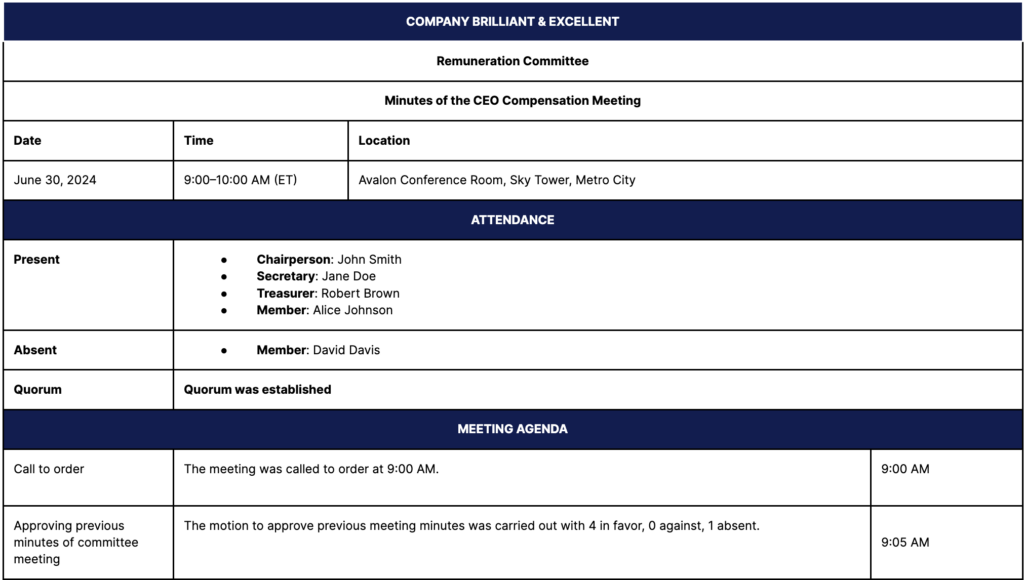
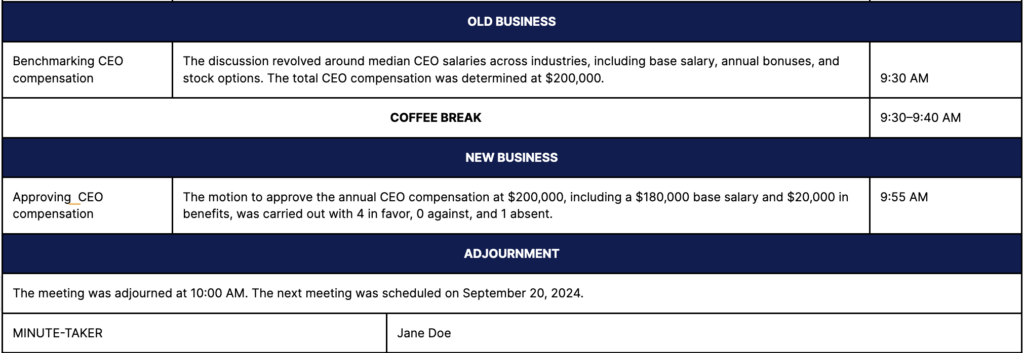
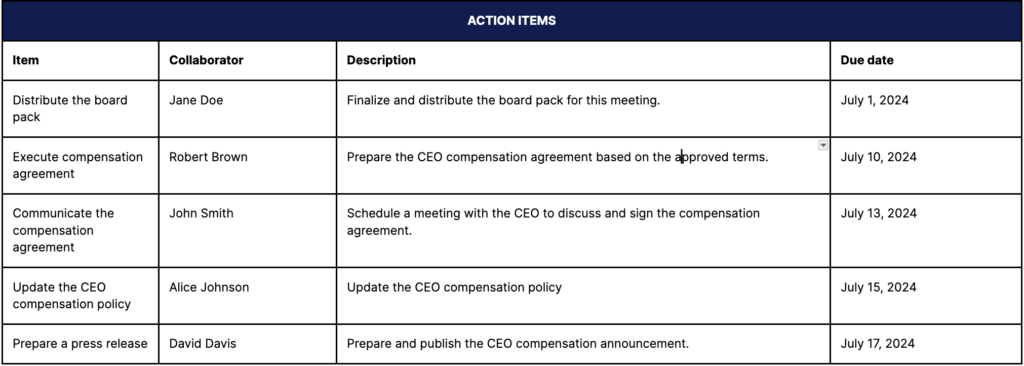
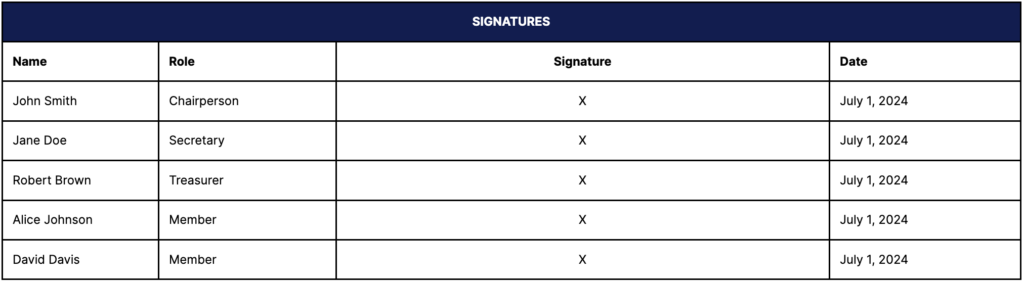
Key highlights:
✔️ Meeting minutes followed the agenda.
✔️ Motions were documented in passive voice and with anonymous votes.
✔️ Action items were assigned to present and absent members.
✔️ Table format was chosen for consistency.
✔️ Important information and headings were formatted in bold for clarity.
Templates and tools for committee meeting minutes
Over 90% of businesses have adopted cloud technologies. Managing committee workflows in cloud board portals brings several benefits.
| Board software features | Value for committees |
| Granular access permissions | Decide who can view, download, and distribute meeting minutes. Retain privacy and ensure minutes are easily retrievable on demand. |
| Two-factor authentication | Protect user accounts with Google Authenticator passcodes. Minimize the chances of account takeovers and data breaches. |
| Interactive meeting minutes | Use form builders to create customizable digital agendas with built-in meeting minutes. Leverage automated voting, time stamps, note-taking toolbars, file attachments, auto-generated board packs, and more. Vote on motions and sign documents online. |
| Task workflows | Create and track follow-up tasks. Assign collaborators, set due dates, attach files, and customize task descriptions. All tasks are linked to respective agendas and meeting minutes. |
| Mobile experience | Install mobile applications or access board portals on mobile browsers. Manage all committee matters on the go. |
| Template support | Customize your agendas and meeting minutes layouts according to your template. Arrange agenda items however you want to create the best setup. |
Download a free customizable committee meeting minutes template
Empower your board for strategic discussions
DownloadKey takeaways
- Document only facts and decisions, exclude sensitive personal information, and destroy meeting records when meeting minutes get finally approved.
- Clarify expectations, create meeting minute templates, use recorders, and send drafts for approval.
- Use board portals to secure and streamline meeting minutes. Compare the best board portals on our Main Page.