The value of board portals: Why they matter
Board software not only helps organize virtual meetings more effectively but also provides many other valuable benefits.
Here’s a quick look at the advantages of using a virtual boardroom:
- Effortless and secure communication. Advanced encryption ensures that sensitive board discussions and documents remain confidential, and accessible only to authorized members.
- Smoother, more organized meetings. Everything from agendas and notes to meeting minutes and discussions is kept in one place, making meetings more structured and efficient.
- Stronger collaboration among board members. Directors can easily share insights, review key documents, and stay aligned on strategic decisions, no matter where they are.
- Built-in compliance and security. With robust access controls and secure document storage, board portals help organizations meet regulatory requirements while protecting critical information.
Top board portals comparison
At Board-room.org, we offer detailed electronic board portal comparisons based on regular market assessments by our internal research and QA teams.
We consider the competitive landscape, technology advancements, customer needs, pricing policies, and regulatory conditions while ranking each board software provider.
Board-room.org creates the top online board portal rankings based on systematic reviews and tests of the following criteria:
- Business conditions. Market position, operating history, and online reputation
- Software features. Security features, ease of use, and capabilities for board meetings
- Customer service. Customer service quality, onboarding help, and technical support
- User satisfaction. Use cases, tone, quantity, frequency over time, and other parameters of online reviews
- Pricing data. Quality-price ratios of pricing plans and free trial specifics
We regularly update our board software rankings to represent the latest changes in board portal features, market conditions, competitive landscape, board processes, and other parameters.
| Important note: You can use filters on our main page to discover which board agenda software app fits specific needs |
Board portal software vendors in the Leaders Matrix
Board-room.org developed a Leaders Matrix, a commonly used tool for visualizing product and service evaluations. Board-room.org’s grid displays board portals on the four quadrants based on corporate governance processes efficiency. Each category in the Matrix reflects a distinct level of market presence and functionality:
- Market Leaders. Well-established board portals with a strong presence, comprehensive features, and high adoption rates.
- Proven Leaders. Reliable, widely adopted solutions that have demonstrated long-term performance in corporate governance.
- Emerging Leaders. Innovative platforms gaining traction, offering competitive features but still expanding their market presence.
- Niche Leaders. Specialized board portals catering to specific use cases or industries.
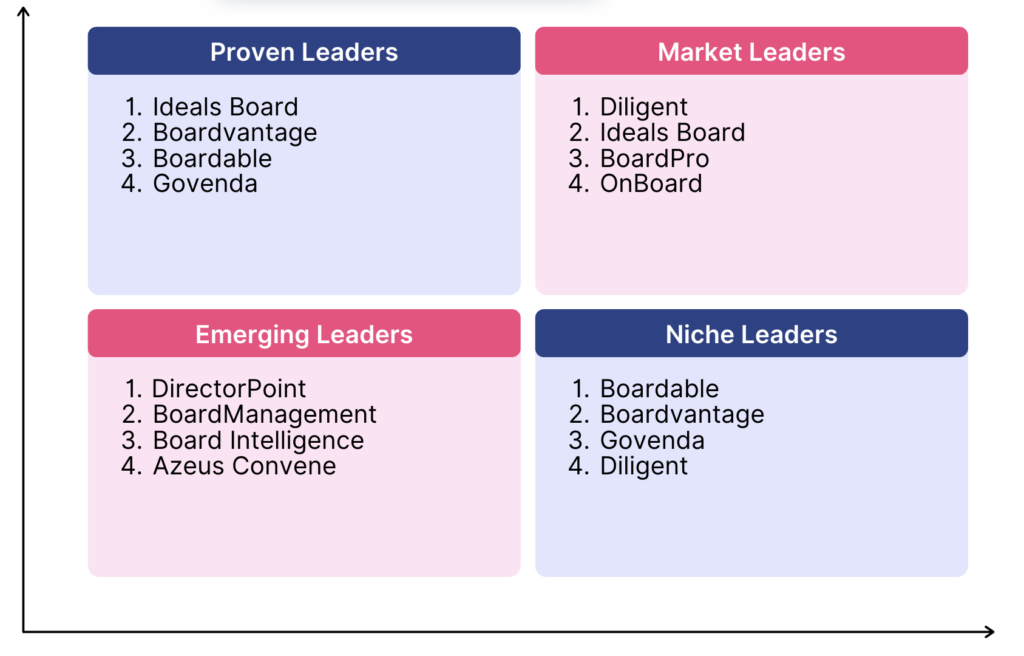
Board-room.org regularly updates its board software Leaders Matrix based on our systematic board portal reviews and assessments. The evaluation considers multiple factors, including:
- Feature set and functionality (governance tools, collaboration, and data protection).
- Market position and adoption (the presence and reputation of the software in the industry, including customer adoption and user satisfaction).
- Innovation and development (the frequency of updates, improvements, and new feature rollouts).
- Customer support and reliability (user feedback on service quality, reliability, and ease of implementation).
Comparing board portals: Customer service, features & pricing
Choosing the right board portal involves evaluating key factors such as customer service, features, and pricing. Below, we break down these aspects to help you navigate the board software landscape more effectively.
1. Customer service comparison
The excellent level of customer service guarantees flawless board portal acceptance and problem-fixing. Based on our analysis, Ideals Board leads with a 100% customer service rating, followed by Diligent (94%) and Govenda (84%). Other platforms, like Nasdaq Directors Desk (62%) and Azeus Convene (66%), show room for improvement in user support.
2. Feature comparison
The right board portal features are one of the major factors impacting governance efficiency, decision-making, and communication security. A feature-rich platform ensures smooth board meeting management, secure document handling, and collaborative decision-making. Since no two solutions offer the same experience, taking the time to compare features ensures you get the most value.
Our research findings show that board administrators and regular users find these board packet software features the most valuable for board meeting processes:
- Agenda builder (38% average rating)
- Voting management (80% average rating)
- Board document management (95% average rating)
- Access controls/Permissions (100% average rating)
- Minutes management (85% average rating)
- Calendar management (80% average rating)
- Document Library (76% average rating)
- Attendee management (61%% average rating)
- Collaboration software (95%% average rating)
- Electronic signature (90% average rating)
Board-room.org calculates the average rating from 0% to 100% of board software features for each provider.
We also rank better governance board portals by the software features. Since feature quality varies in board portals, board provider rankings for these features also vary.
| Example: 📎 Diligent Boards comes 2nd for board document management and 6th for minutes management 📎 Azeus Convene comes 4th for agenda builder and 8th for access controls/permissions |
You can check our secure board software rankings for the top five board software features below.
| № | Agenda builder | Voting management | Board document management | Access controls/Permissions | Minutes management |
|---|---|---|---|---|---|
| 1 | Ideals Board | Ideals Board | Ideals Board | Ideals Board | Ideals Board |
| 2 | Boardvantage | BoardPro | Diligent | OnBoard | OnBoard |
| 3 | Diligent | OnBoard | OnBoard | BoardPro | Boardable |
| 4 | Azeus Convene | Diligent | Boardable | Diligent | BoardPro |
| 5 | OnBoard | Boardbookit | BoardPro | Boardbookit | Boardbookit |
| 6 | BoardPro | Boardable | Boardbookit | Boardbookit | Diligent |
| 7 | Board Intelligence | Boardvantage | Boardvantage | Boardvantage | Boardvantage |
| 8 | DirectorPoint | Azeus Convene | BoardDocs | Azeus Convene | Azeus Convene |
3. Pricing comparison
Board portal pricing structures differ widely based on features, user capacity, and deployment models. Selecting the right solution requires balancing cost against functionality, security, and ease of use. While some providers offer flat-rate pricing, others charge based on the number of users or feature tiers.
Take a close look at the board management software pricing mechanics to easily navigate the market and find the right technology for your company.
Best board portals offering a free trial
| Boardroom software | Free trial | Demo |
|---|---|---|
| Ideals Board | Available | + |
| Diligent | Available | + |
| Boardvantage | Available | + |
| Boardeffect | Available | + |
| Boardable | Available | + |
| OnBoard | Available | + |
| Govenda BoardBookit | Available | + |
| Boardpaq | Available | + |
| Azeus Convene | Available | + |
| Board Intelligence | Available | + |
Key factors in choosing the right board portal
The Board portal is a universal collaboration tool that can offer enhanced convenience to both the board of directors and employees – if you manage to choose it properly. Below are the three criteria that should be taken into account when making your choice of a board portal solution:
1. Deployment options of board portal software
| Cloud/SaaS/Web-Based | Self-hosted/On-Premise |
| It allows you to access the board meeting software on-demand via the Internet. The user pays only for the number of seats that are actually used with no need to install special board software or purchase individual licenses. | An alternative for SaaS is a hosted board portal software. When favoring this approach, a business fully owns the board of directors software: each user of the system will need a separate board of directors portal that will interact with a common database, which, in turn, is also stored on the company’s servers. |
| Mobile | Desktop |
| It allows you to install a board software application on an Android or iOS device. The board software vendor doesn’t charge you for the application.Each user logs in to the board portal inside the mobile application to view board materials. An Internet browser is not required. No individual licenses are required either. | It facilitates secure digital communication on your personal computer, laptop, or tablet with the Windows and Mac operating systems. It comes as an installable application at no extra cost.Each user manages board materials inside the desktop application. No individual licenses are required. |
2. Security and compliance standards for board management software
Security is essential to board portal selection. However, the required security level of any board meeting management software directly corresponds with the type of organization’s activity. For many boards, basic data safety features are highly sufficient. These include:
- Multi-factor authentication
- In-transfer and in-storage data encryption
- Manageable user access levels
- Document watermarking, and others
Other boards require more advanced solutions for handling highly sensitive documents such as medical patient information or employee data, for example. In such cases, the board of directors portal software has to offer certified physical storage facilities, sophisticated disaster recovery, and customer-managed encryption.
To correctly evaluate the technical security requirements for the board of directors management software, it is vital to account for two factors:
- The overall level of document confidentiality across the portal
- The expected amount of user control
3. Cost vs. Features: Understanding ROI of board software
Board portal pricing often serves as an obstacle to a board digitization decision. That’s why the directors must understand how board management software can optimize the overall organization and operation and reduce costs.
A set of board collaboration tools helps board members and administrators use their valuable time more effectively. At the same time, the physical board materials get replaced with their digital counterparts, eliminating an entire section of traditional meeting-related spending.
Another key factor to consider is how board portal vendors form the final cost based on particular features and services. Every board requires a distinct set of board portal instruments, and it makes sense to only pay for the necessary ones.
Most board management software solutions follow a monthly subscription model, with prices varying based on features and service levels. According to our analysis, board portal pricing typically falls into three tiers:
- Entry-level plans (~$44/month) include essential tools like meeting agenda creation, document management, and basic collaboration features.
- Mid-tier plans (~$80/month) add more robust tools, such as electronic signatures, expanded collaboration, and better security options.
- High-end plans (~$334/month) offer advanced governance capabilities, including analytics, reporting, electronic voting, and granular access controls.
Many board software vendors offer discounts for annual billing and free trials to allow organizations to test their solutions before committing.
Board portal feature comparisons can help your executive leadership team outline which tools are worth the investment depending on how much value they introduce to the particular board of directors.
Board portals pricing comparison
| Board management software provider | Main features | Pricing model | Starting price |
|---|---|---|---|
|
Ideals Board
|
|
Not indicated | Not provided by a vendor Request Pricing |
|
DocSend
|
|
Per user | $10 per user/per month View Profile |
|
iBabs
|
|
Per user |
£12.85 View Profile |
|
Board Management
|
|
Flat rate | $49 View Profile |
|
BoardPro
|
|
Per board | $1,650/ annually View Profile |
|
Govenda
|
|
Flat Rate Subscription |
$1,650 View Profile |
*prices taken from official websites and public data of Capterra
How board software simplifies governance and meetings
A virtual board portal improves your board and team meeting experience at every stage — from preparation to the actual conduct of the meeting, decision-making, implementation of resolutions, and task management.
So let’s see how board meeting software helps improve your board meetings at every stage:
Features that make board meetings more efficient
Board meeting agenda and scheduling
- Ready-made templates. Build an agenda from scratch or customize pre-made templates for a smooth workflow.
- Smooth team collaboration. Assign agenda items, allocate speaking time, and distribute documents in advance to ensure everyone joins the meeting prepared.
- Extensive security. Protect sensitive information with restricted folders, ensuring confidential materials are shared safely.
Meeting minutes & documentation
- Easy recording. Use designated time boxes and board meeting tools to capture detailed minutes effortlessly.
- Convenient sharing. Provide key reference points and distribute records to team members and stakeholders in just a few clicks.
- Creating interactive documents. Create dynamic meeting agendas and minutes, then email them to attendees and absentees instantly.
Secure voting & board resolutions
Are all the directors available for a board meeting? Poll them to choose the time and date that suits every participant.
- Preparing polls. Share polls in advance within the agenda so participants can prepare ahead of time.
- Enabling anonymous voting. Ensure honest feedback on sensitive matters with secure, anonymous voting.
- Gathering and analyzing feedback. Use virtual polls to gather insights and improve board operations.
Distance is no longer an obstacle with virtual board meeting portals. Keep everybody on track, and enable them to participate in making decisions even if they are sick, out of town, or in a traffic jam.
Mobile & remote access
Ensure directors and executives can stay connected and productive by using the access capabilities of the board portal.
- Access on any device. Use board software on smartphones, tablets, or laptops to review documents and participate in meetings remotely.
- Real-time updates. Stay informed with instant notifications and document updates, even on the go.
- Offline access. View and edit important documents without an internet connection to stay productive regardless of internet connection.
Read more about our TOP-3 board of directors meeting software:
Who should use board software?
One of the key advantages of board management software is its ease of use, making it accessible to employees at all levels, regardless of their technical expertise. It helps streamline workflows, automate routine tasks, and improve efficiency without sacrificing accuracy or security.
Here’s how different roles benefit:
| Corporate secretaries | – Organize and schedule meetings – Distribute board materials – Automate record-keeping and compliance tracking – Send timely reminders for deadlines |
| Chairs and vice chairs | – Create and manage meeting agendas – Lead discussions and facilitate decision-making – Oversee secure digital voting processes |
| Board members and executives | – Access essential documents anytime – Receive real-time updates – Communicate securely through a centralized platform |
Let’s take a look at how boards of different sectors can implement virtual boardroom software:
- For corporate enterprises
Running a board in a large company involves a lot of moving parts. Instead of dealing with endless paperwork, CEOs, corporate secretaries, and board members can keep everything in one place—agendas, decisions, and key discussions. Many platforms also offer tools for financial planning and risk management, helping corporate boards stay on top of their responsibilities.
Nonprofits and associations typically operate with fewer resources, but their missions often require a high level of commitment. Board software helps by automating tasks, keeping records transparent with audit trails, and ensuring all documentation is properly stored. Since maintaining tax-exempt status requires accurate record-keeping, having everything in one secure platform is a big advantage.
Given the highly regulated nature of banking and finance, security and compliance are top priorities. Board software protects sensitive data with encryption and access controls while helping financial institutions meet strict regulatory requirements. Whether handling mergers, acquisitions, or investments, board members have instant access to the information they need.
Running a hospital or healthcare facility requires strict compliance with regulations like HIPAA, as well as careful decision-making. Board software helps administrators and medical directors keep records secure, track action items, and monitor performance. With centralized reports, hospital boards can optimize budgeting, staffing, and patient care.
- For educational institutions
Successfully managing educational institutions depends on effective task distribution, tracking, and organization. Board management software helps chancellors, deans, and school boards track budgets, review proposals, and monitor progress, all in one place. Real-time updates and detailed reports make decision-making easier and more effective.
Board software keeps everything in one place, making it easy to schedule meetings, track policy updates, and store records securely. Digital voting simplifies approvals, while audit trails create a clear, searchable history of decisions. By connecting departments and improving communication, the boardroom platform helps leaders serve their communities better.
So, how do select board management software?
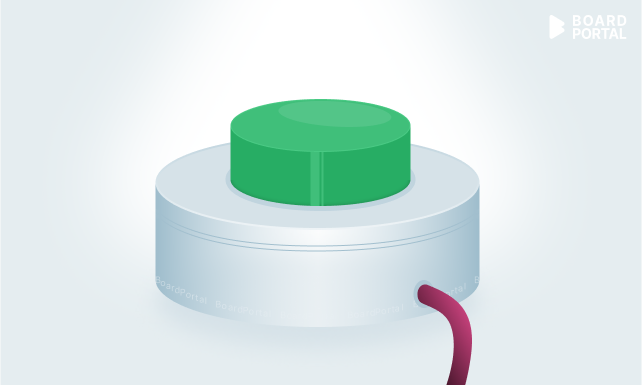
When selecting a board management software vendor, you should pay attention to whether the offered features comply with your company’s requirements. This is important for businesses of any size, from any country or industry.
Key questions to ask before choosing a board portal
To make an informed decision, consider the following key questions:
1. What are our organization’s specific needs?
- Who will be using the board portal?
- How frequently will it be utilized?
- Which processes do we aim to streamline with the software?
2. Which features are essential for our board’s operations?
- Do we need functionalities like live voting, document sharing, or meeting minutes management?
- Are there specific compliance or security features required?
3. What is our budget for board management software?
- How much are we willing to invest in a board portal?
- Are there additional costs for training, support, or feature upgrades?
4. How user-friendly is the software, and what support is available?
- Is the platform intuitive and easy to navigate for all users?
- What kind of training and customer support does the vendor provide?
5. How secure is the board portal?
- What measures are in place to protect sensitive information?
- Does the software comply with relevant data protection regulations?
6. What do other users say about the software?
- Are there testimonials or case studies from similar organizations?
- What feedback is available on review platforms like G2 or Capterra?
7. Does the software integrate seamlessly with our existing systems?
- Can it integrate with tools we currently use, such as document management systems or communication platforms?
- Will it require significant changes to our current workflows?
8. What is the total cost of ownership?
- Are there hidden fees for additional users, storage, or features?
- How does the pricing scale as our organization grows?
9. How does the vendor handle data ownership and retrieval upon cancellation?
- What happens to our data if we decide to cancel the service?
- How can we retrieve our information, and how long will it be retained?
10. How does the software enhance governance practices?
- Does it promote good practices, such as introducing key discussions early in the agenda?
- Does it include features that improve decision-making and accountability?








