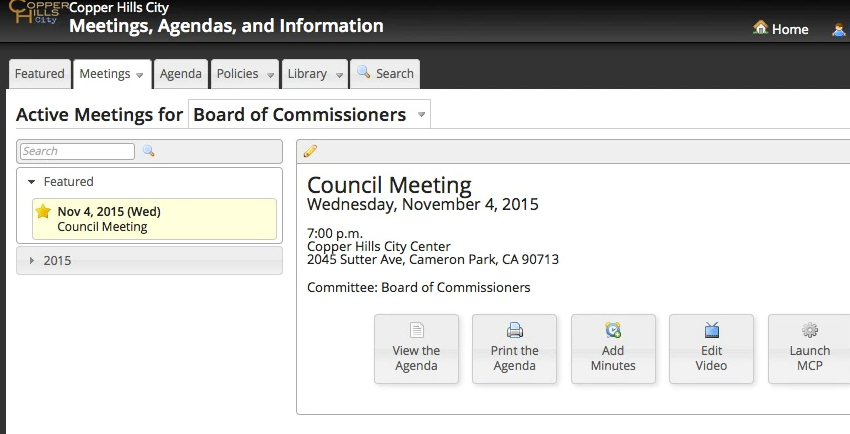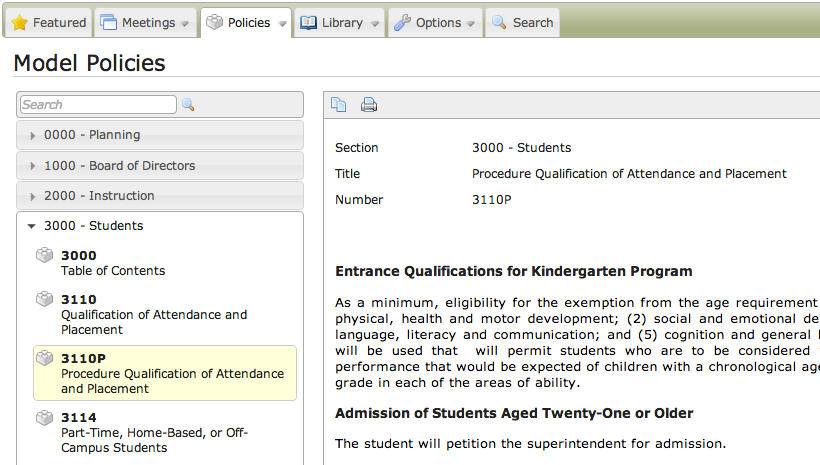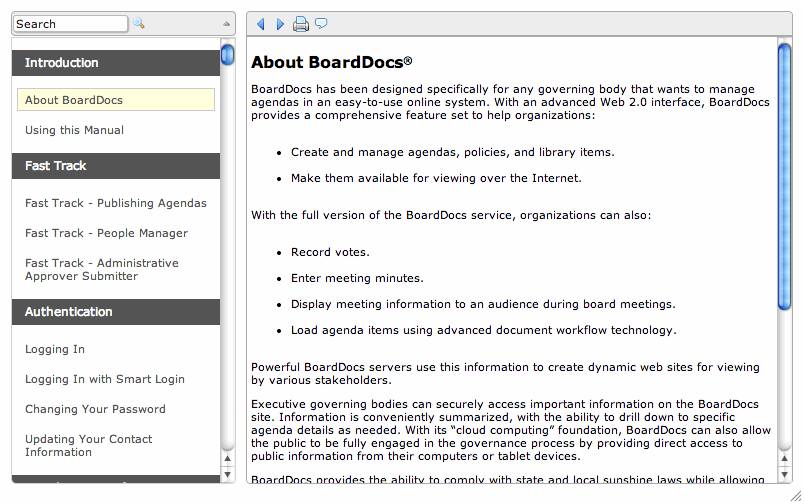Product Review
Part of the Diligent brand, BoardDocs is a solution tailor-made for the boards of public schools and community colleges. To get organizations in the public education sector to be more effective, BoardDocs deploys a complete toolkit. It helps board members prepare better meeting agendas and board packets, conduct meetings, and collaborate to get things done.
Have you worked in a board of education before? If so, you know one thing: the governance process for public organizations is strictly regulated. Keeping logs, filing applications, preparing agendas — the eternal paperwork loop is exhausting.
But this is where BoardВocs steps in. As a paperless solution, Board Docs helps you take care of the never-ending flow of documents faster and more efficiently.
With BoardВocs, you can manage board meeting aspects — such as the meeting agenda, minutes, and other materials. You can share files and work on them with your colleagues. And you can provide information to the community — guidelines, policies, memos, and much more.
Main Features
- Manage agenda
- Meeting preparation
- Calendar management
- Manage meeting materials
- Possibility to annotate documents
- Search information from the past meetings
- Document templates
- Customizable branding
- Encryption of sensitive data
- Security protocol for all the pages
- Multi-factor authentication
- Permission management
Getting started
Would-be BoardDocs users can take advantage of a free demo to get a better understanding of how the platform works and how it can help their school boards. There isn’t a free trial or free version available.
For user onboarding, there is a range of possibilities available. Users can request live, in-person training for groups or individuals. Board members also benefit from a repository of training materials, including video presentations, documentation, and freely available webinars.
Boarddocs Pricing
Key Advantages
There’s a lot BoardDocs brings to the table. Here are some of the features that get the most praise from users.
- Intuitive use. Public education users looking for easy to use solutions will be right at home with BoardDocs. The software allows you to prepare board packets, organize agenda items, and conduct meetings with minimal effort.
- Training. Whether you’re bringing your board from another platform or just need some assistance, the BoardDocs support team will provide everything you need, including live one-on-one training.
- Transparency. The system gives you full control over the information you host and share — track accesses, views, and downloads to form a complete picture of how board members or the public are interacting with the content you share.
- Security. Besides giving you the choice to restrict content according to different user groups and permissions, BoardDocs implements a range of security features that protect your files from leaks, breaches, or any kind of unwanted access.
Disadvantages
While overall users report no significant cons to the BoardDocs portal, it’s worth noting that a few find fault with the interface. Some find it difficult to navigate, while others would like a greater level of font and text formatting customization.